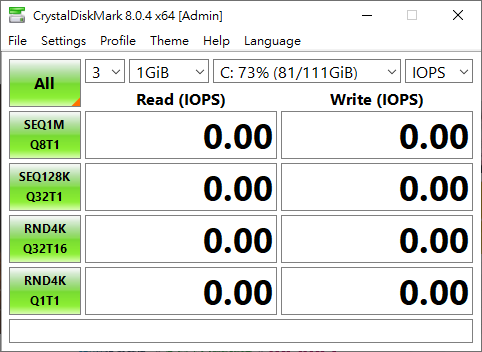In the digital age, website performance is critical. Visitors expect fast loading times, smooth navigation, and reliable uptime. One often-overlooked factor affecting website performance is the storage device that hosts the website’s data. Whether you’re running your server or choosing a hosting provider, understanding the performance of your storage device is vital. CrystalDiskMark, a popular disk benchmarking tool, provides a straightforward method for measuring the speed and reliability of hard drives, SSDs, and USB drives. This article examines why using CrystalDiskMark before hosting a website can prevent headaches, enhance user experience, and improve your website’s overall performance.
Impact of Storage Device Performance on Website Hosting
Websites rely on storage devices to serve files—HTML, CSS, JavaScript, images, videos, and databases—to visitors. The speed at which these files can be read from and written to the storage device influences how fast your website loads and responds. Slow disk speeds can cause delays in fetching and delivering content, which frustrates users and can drive traffic away.
Traditional hard disk drives (HDDs) generally have slower read/write speeds compared to solid-state drives (SSDs). However, SSDs come in many varieties and quality levels. Even USB drives and external storage devices differ widely in performance. Choosing a high-performing storage device helps ensure the server handles web traffic smoothly, especially during peak hours.
CrystalDiskMark tests these storage devices by simulating different real-world scenarios, such as sequential and random read/write operations. This helps website owners and administrators understand whether their storage can meet the demands of hosting a website efficiently.
How CrystalDiskMark Measures Storage Performance
CrystalDiskMark performs standardized tests to evaluate storage devices’ speeds. It measures sequential and random read/write speeds using various block sizes and queue depths, providing a comprehensive picture of device performance.
- Sequential Read/Write: This test reads or writes large contiguous blocks of data, simulating activities like transferring big files or streaming content.
- Random Read/Write: This test reads or writes small blocks scattered randomly across the disk, which is common in database operations or when multiple users access different parts of the website simultaneously.
Understanding these speeds helps predict how quickly a server can read website files or update database entries. CrystalDiskMark presents the results in megabytes per second (MB/s), making it easy to compare devices.
Advantages of Benchmarking Storage Before Hosting
Running CrystalDiskMark before hosting a website offers several key advantages:
Avoiding Performance Bottlenecks
Benchmarking identifies storage devices that may become bottlenecks. If the disk speed is low, it can slow down data delivery, impacting the whole website performance. Knowing this in advance allows website owners to upgrade or switch storage before going live.
Informed Hosting Decisions
For those selecting a hosting provider or building a server, CrystalDiskMark results provide data to compare different hardware options. You can prioritize hosting plans or servers with faster SSDs, ensuring better performance for your site visitors.
Optimizing Cost vs. Performance
Storage devices vary widely in cost. Benchmarking helps balance budget with performance needs. You might find a mid-tier SSD offers acceptable speeds without the premium cost of high-end models, helping manage hosting expenses effectively.
Planning for Scalability
Websites grow, and so do their resource demands. Benchmarking early helps forecast whether current storage can handle future traffic spikes or database expansions. It encourages proactive upgrades instead of reactive fixes after slowdowns occur.
CrystalDiskMark in Real-World Website Hosting Scenarios
Consider several common hosting situations where CrystalDiskMark proves invaluable:
Shared Hosting Environments
In shared hosting, multiple websites reside on the same server, sharing resources including storage. Disk speed significantly influences overall server responsiveness. Benchmarking server disks before choosing a provider helps avoid sluggish shared hosting that can negatively affect your site and others.
Dedicated Servers and VPS
Dedicated servers and Virtual Private Servers (VPS) give more control over hardware. Knowing disk performance allows better server optimization. For instance, fast SSDs enhance database queries, caching, and content delivery, critical for dynamic websites or e-commerce platforms.
Local Development and Testing
Before deploying a site live, developers often work on local machines or test servers. Benchmarking local storage can highlight if slow drives might cause delays during testing or slow down automated builds and deployments.
Interpreting CrystalDiskMark Results for Hosting Needs
Raw numbers from CrystalDiskMark can be confusing without context. Here are some guidelines to interpret the results relative to website hosting:
- Sequential Read/Write Speeds above 500 MB/s: Typically indicate SSDs suitable for serving large files or media-heavy websites efficiently.
- Random Read/Write Speeds above 50 MB/s: Important for database-heavy websites where many small file operations occur simultaneously.
- Speeds below 100 MB/s in any test: Could signal potential performance issues for modern website hosting, especially under load.
High-performing SSDs usually exceed 1000 MB/s sequential speeds and have strong random I/O results. HDDs, while cheaper, often lag behind with speeds below 200 MB/s sequential and very low random speeds, making them less ideal for fast website hosting.
Complementary Tests and Considerations
While CrystalDiskMark offers critical insights into disk speed, other factors also affect website hosting performance:
- Network Latency and Bandwidth: Even the fastest storage can’t compensate for slow internet connections or poor data routing.
- CPU and RAM: Server processing power and memory also influence how quickly website data is processed and served.
- Software Optimization: Efficient web server software, caching, and content delivery networks (CDNs) optimize file serving beyond raw disk speed.
CrystalDiskMark should be part of a holistic approach, ensuring storage performance aligns with other server components.
Case Study: Choosing Between Two SSDs Using CrystalDiskMark
Imagine a web hosting provider offers two server options:
- Option A: SSD with CrystalDiskMark sequential read/write speeds of 550/520 MB/s and random read/write speeds of 60/55 MB/s.
- Option B: SSD with sequential read/write speeds of 1200/1100 MB/s and random read/write speeds of 90/85 MB/s.
Benchmarking results indicate Option B offers roughly double the disk speed of Option A, suggesting better performance for database operations and content delivery. For a high-traffic website or an online store, Option B would likely reduce load times and improve user experience significantly.
Steps to Use CrystalDiskMark Before Hosting
Anyone interested in benchmarking their storage before hosting can follow these simple steps:
- Download and Install: CrystalDiskMark is free and easy to install on Windows systems.
- Select the Drive: Choose the storage device intended for hosting your website data.
- Configure Test Parameters: Use default settings for a balanced benchmark or customize based on your workload.
- Run the Tests: The tool performs sequential and random read/write benchmarks.
- Analyze Results: Compare speeds with hosting requirements or other drives.
- Decide on Hardware: Use results to upgrade storage, change hosting providers, or optimize server setup.
Limitations and Best Practices
Despite its usefulness, CrystalDiskMark has limitations:
- Synthetic Benchmark: It simulates but doesn’t exactly replicate real-world server workloads.
- Windows-Only: Primarily available on Windows, limiting direct benchmarking on Linux-based servers without workarounds.
- Not a Comprehensive Performance Test: It does not test network, CPU, or memory, so results should be combined with other assessments.
Using CrystalDiskMark alongside real application testing and monitoring tools offers a more accurate picture of hosting readiness.
Conclusion
Website speed has a direct impact on user satisfaction, search engine rankings, and revenue. Hosting on high-speed storage devices ensures faster file delivery and database operations, contributing to a smoother browsing experience. CrystalDiskMark helps identify storage performance bottlenecks before committing to a hosting environment, supporting informed decisions, better budgeting, and future scalability.
By integrating disk benchmarking into your hosting preparation, you safeguard your website against slowdowns caused by subpar storage, helping deliver a fast, reliable, and professional online presence.