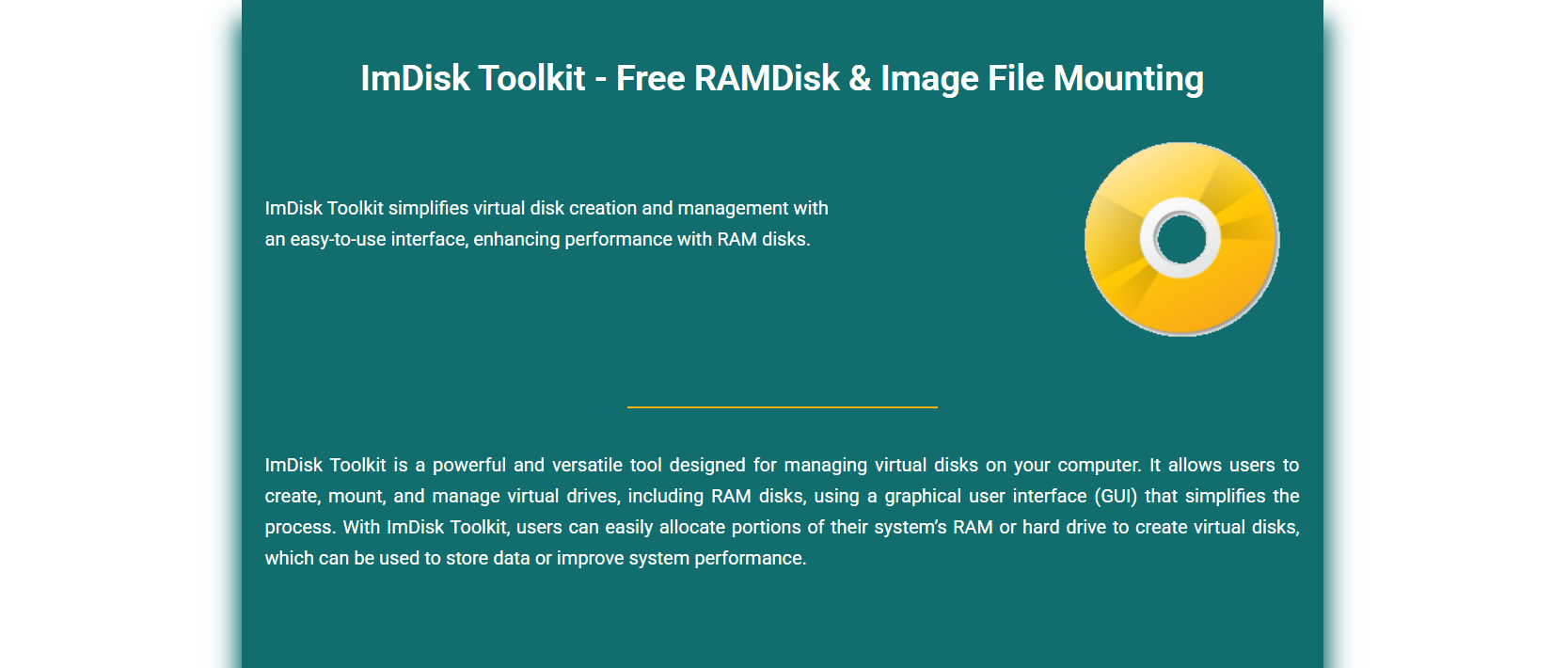Creating RAMDisks and mounting image files are everyday needs among Windows power users, developers, and IT professionals. These tasks often require specialized software, many of which come with price tags or restricted trial versions. ImDisk Toolkit, however, is frequently praised for offering these features without cost. But what does “free” truly mean in this context? Is ImDisk Toolkit genuinely free for personal use, or are there limitations?
In this, we’ll explore what makes ImDisk Toolkit such a valuable asset, especially for individual users. We’ll break down its licensing, feature availability, and how it compares to paid alternatives.
Understanding the ImDisk Toolkit License
Open-Source and Freeware Nature
ImDisk Toolkit is distributed as freeware, meaning you can use it without purchasing a license. It is built around the ImDisk Virtual Disk Driver, which is open-source under a GNU General Public License (GPL). This ensures that both the core engine and its user-friendly Toolkit remain freely available for personal and even some commercial use.
No Hidden Fees or Trial Limits
Unlike many RAMDisk or virtual mounting tools, ImDisk doesn’t impose feature limitations or nag screens. Users can create RAMDisks, mount ISO and VHD files, and use all available options without ever entering a license key or facing a trial expiration.
Suitable for Personal and Educational Use
For home users, students, and hobbyists, ImDisk Toolkit offers complete access to all its functions with no restrictions. Whether you’re experimenting with RAMDisks for gaming or mounting image files for testing software, the tool is entirely free to use.
Features Are Included for Free
Full RAMDisk Functionality
ImDisk allows users to create custom-sized RAMDisks, allocate file systems (NTFS/FAT/exFAT), and choose whether the contents should persist between sessions. There’s no limitation on size or performance imposed on personal use, and advanced options like auto-mounting and startup configuration are included.
Image File Mounting
The Toolkit supports mounting a wide variety of image formats, including ISO, VHD, IMG, and RAW files. This functionality is fully available in the free version and doesn’t require any plugin or third-party support.
Command-Line Access
Power users often rely on scripting and automation. ImDisk Toolkit includes full command-line capabilities via the imdisk.exe utility, which allows batch processing, automation, and remote management all without additional cost or licensing.
How It Compares to Paid Alternatives
Competing RAMDisk Software
Other RAMDisk tools like SoftPerfect RAM Disk or Dataram RAMDisk offer similar functionality but often come with limits such as size restrictions or require a paid license for advanced features. ImDisk Toolkit does not limit RAMDisk size or essential functions, making it a better free alternative.
Mounting Tools Comparison
Tools like PowerISO, DAEMON Tools, or Virtual CloneDrive often require paid versions to mount VHD or compressed formats. ImDisk supports a broader range of file types natively and without payment, making it more versatile and accessible for everyday users.
Lightweight and Bloat-Free
ImDisk Toolkit maintains a minimal footprint, especially compared to commercial software that often bundles adware, extra utilities, or unnecessary services. Its lightweight design ensures faster performance with no background resource hogging.
Is Commercial Use Also Free?
Personal Use vs Commercial Use
For non-commercial environments such as home PCs, student projects, and private servers, ImDisk Toolkit is completely free. However, organizations deploying it across multiple systems or integrating it into enterprise solutions should review the original GPL licensing terms.
GPL Licensing Implications
Under GPL, anyone can use, modify, and distribute the software as long as any changes are also open-source and properly credited. This means businesses can technically use the tool—but must remain compliant with GPL regulations, particularly if redistributing or modifying the software.
Developer and Enterprise Considerations
Although the Toolkit is not restricted to enterprise use, formal support and accountability are not included. Businesses that require guaranteed uptime, SLAs, or technical support may opt for commercial alternatives. For personal users, however, this is irrelevant, making ImDisk a strong contender.
Why It’s Ideal for Personal Users
No Usage Limits or Ads
ImDisk Toolkit delivers all of its functionality without advertisements, usage tracking, or feature gating. Unlike free trials from other vendors, you won’t encounter popups, locked tools, or feature expiration.
Active Development and Updates
Despite being free, the Toolkit remains under active development with regular updates that enhance compatibility with newer Windows versions. Bug fixes and new features are rolled out periodically without requiring users to upgrade to a “premium” tier.
Community Support and Resources
A strong user base and open-source community surround ImDisk. If users encounter issues, they can refer to forums, GitHub repositories, and online guides all of which provide free assistance and troubleshooting.
Use Cases for Free Personal Usage
Speeding Up PC Performance
You can create a RAM disk to store temporary files, cache data, or host applications for faster execution. This is especially helpful for gamers, video editors, or power users looking to minimize SSD wear or boost speed.
Mounting Backups or Software ISOs
Whether you’re testing old operating systems, restoring backups, or installing software from an image file, ImDisk makes it easy to mount ISO, VHD, and IMG files without the need for third-party tools.
Virtual Testing Environments
Developers and QA testers often use image files to replicate specific system states. With ImDisk, these can be loaded instantly, allowing for testing and debugging without expensive virtual machine setups.
What You Don’t Get
No Paid Technical Support
Since ImDisk Toolkit is free, it doesn’t come with official support channels. However, for most personal users, the extensive documentation and community support are more than sufficient for troubleshooting.
Minimal GUI Compared to Premium Tools
While the ImDisk Toolkit interface is functional, it lacks some of the polished visuals or wizards found in commercial software. Still, its simplicity and efficiency make it more suitable for users who value control over flashy design.
No Proprietary Compression or Encryption
Some commercial mounting tools offer proprietary image formats with encryption or compression. ImDisk focuses on standard format support, making it universally compatible but without premium file features.
Conclusion
ImDisk Toolkit is a rare find in today’s software landscape, an open-source, full-featured tool that offers advanced functionality for free. For personal users looking to create RAMDisks or mount image files on Windows, it provides all the essential tools without limitations, trials, or ads. Its GPL license ensures transparency, freedom, and reliability. If you’re a power user or hobbyist, ImDisk Toolkit is not just free, it’s one of the smartest software choices you can make.